Recherches récentes
Options de recherche
Configuring the XpPen ACK05 Remote with only FLOSS on GNU/Linux: my investigation and workarounds. 
@davidrevoy I have somewhat accepted this fate and tried to use it with the input remapper program. As for the tablet I wish to see udev-hid-bpf work with default Debian kernel. that would take away some burden of keeping the liquorix kernel up to date for security reasons.
@raghukamath Oh yes, this Debian policy to not get the bpf system in their default kernels is really a pain...
I haven't retried the input-remapper in age with this device and forgot about it: can it bypass the two key shortcut and assign instead only a single keypress? (eg. reassigning the Ctrl+O to a simple B?)
@davidrevoy Yes it can, I have mapped it to E key. The only issue I found that it is hard to map Ctrl N since input remapper captures this as a shortcut for itself to create a new shortcut entry scheme :) so it drops your exisiting changes when you press Ctrl N and creates new list of entries :P. May be worth filing a bug with input remapper but I did not have time to check it out further.
@raghukamath Thank you for the feedback and confirming, I had a vague souvenir input-remapper was indeed capable of this.
I'll retest it and update the blog post, this is a very useful information.
(and haha for Ctrl+N. I had the same issue with running evtest ; the Ctrl+Shift+Z (w because of azerty here) button was triggering the "Close Session" of Konsole here. Impossible to get the MSC scan code of the key without configuring the shortcut of Konsole. )
@raghukamath Article edited with a new chapter for input-remapper, thanks again!
@davidrevoy hey deevad thanks for updating the article. It seems you are using a newer version of input-remapper it looks different than my version from debian repo. Did you install it from somewhere else?
@raghukamath Hey, yes: I got it from the Github repo; the 2.0.1 from September 2023, it has a deb package so I tried and it works
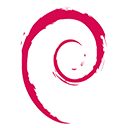 https://github.com/sezanzeb/input-remapper/releases
https://github.com/sezanzeb/input-remapper/releases
@davidrevoy Unfortunately i had earlier version installed and when I tried to install it from github few months ago it gave me some error about missing service which i couldn't solve back then, I might give it another go
@raghukamath True, I quickly browsed my bash history and had (I think) to `sudo apt install pkexec` because it wouldn't launch from the main menu icon and once I tried to exec it via CLI in Konsole I think it complained about not having this libs.
@davidrevoy and also @redstrate , I was testing neon unstable iso and surprisingly this shortcut remote was listed in the drawing tablet settings dropdown. Although it being the remote meant there was nothing to configure. But I think here the drawing tablet KCM should take into account that this is a keypad and hide the options like monitor mapping and calibration and provide the option to assign keyboard shortcuts.
Can you do a `sudo libinput list-devices` and paste it in a bin somewhere? I wonder why it's reporting itself as a tablet pen
@davidrevoy @raghukamath Oh cool! So it's the same remote I saw in chat :)
@davidrevoy That is nice to see. Kudos to @whot and Benjamin Tissoires






